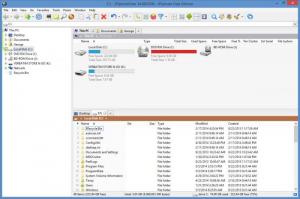XYplorerFree
17.50.0200
Size: 3.77 MB
Downloads: 4205
Platform: Windows (All Versions)
XYplorer is a nice alternative to Microsoft’s default file manager, Windows Explorer. You can use XYplorer to efficiently manage all the files stored on your Windows-powered PC.
XYplorerFree is a nice alternative to the aforementioned XYplorer. This is a free but feature-limited version of XYplorer.
XYplorer and XYplorerFree work with lots of Windows editions: Windows 8.1, 8, Server 2012, 7, Server 2008, Vista, XP, Server 2003, 2000, NT, Me, 98; 32-bit and 64-bit versions.
Both are available as an installer (download an installer, run it, follow a setup wizard’s instructions) and as a portable version (a ZIP or RAR archive that contains all you need to run the application).
By default, the tabbed interface uses a dual pane and a details view. This can be changed. You can disable the dual pane view, you can switch between horizontal and vertical dual panes, you can switch from details to thumbnails view, you can change the colors the application uses, and more. The bottom line is that you can set things up so the interface perfectly meets your needs and tastes.
Functionality you would expect to get from a file manager is offered to you: view files stored on your PC; delete, move, copy, or back up files; search for files; batch rename files; floating preview for files; labels; DOS command launcher; shell integration; multi-level undo and redo; power filters; recent locations; and much more. To sum it up, you are provided with lots of functionality that will help you efficiently manage your files.
XYplorer is free to use for a trial period of 30 days.
XYplorerFree is free to use for as long as you want. But it is feature-limited; some features are not available in this free version.
XYplorer provides an efficient means of managing files. And XYplorerFree provides a free means of managing files.
Pros
XYplorer and XYplorerFree work with lots of Windows editions; both are available as an installer and as a portable version. User friendly, tabbed, customizable interface. Lots of functionality to help you efficiently manage your files.
Cons
XYplorer is free to use for a trial period of 30 days; XYplorerFree is feature-limited.
XYplorerFree
17.50.0200
Download
XYplorerFree Awards

XYplorerFree Editor’s Review Rating
XYplorerFree has been reviewed by George Norman on 16 May 2014. Based on the user interface, features and complexity, Findmysoft has rated XYplorerFree 4 out of 5 stars, naming it Excellent